WHY ROUTERs ARE SADISTIC
Why does a router drop packets - Give me one reason why this might happen.
This page is an attempt to describe how a router behaves.
What it does with outgoing verse incoming packets, and why.
This page is NOT about providing indepth technical details.
IMAGE - NAT Internal Verses External - Routers are the Gateway to other networks.
FIRST - Public verse Private IPv4 Addresses
Public IPv4 addresses can be routed on the Internet
Private IPv4 addresses can NOT be routed on the Internet.
NAT - Provides Network Address Translation between the two.
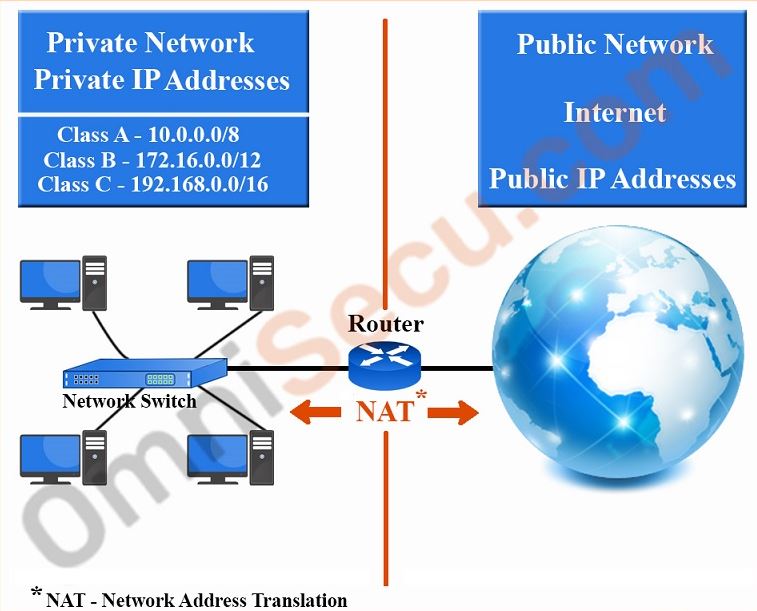 IMAGE - AND REF URL for YT-Tube video (Routers Are Sadistic)
Routers are Sadistic (How Traceroute Works)
UPLOADED-DATE - Apr 25, 2016
CONTENT-CREATOR - Tony B
DESCRIPTION - It's not enough that a router kills a packet with a low TTL. It has to tell you about it, too.
Routers are Sadistic (How Traceroute Works)
IMAGE - AND REF URL for YT-Tube video (Routers Are Sadistic)
Routers are Sadistic (How Traceroute Works)
UPLOADED-DATE - Apr 25, 2016
CONTENT-CREATOR - Tony B
DESCRIPTION - It's not enough that a router kills a packet with a low TTL. It has to tell you about it, too.
Routers are Sadistic (How Traceroute Works)
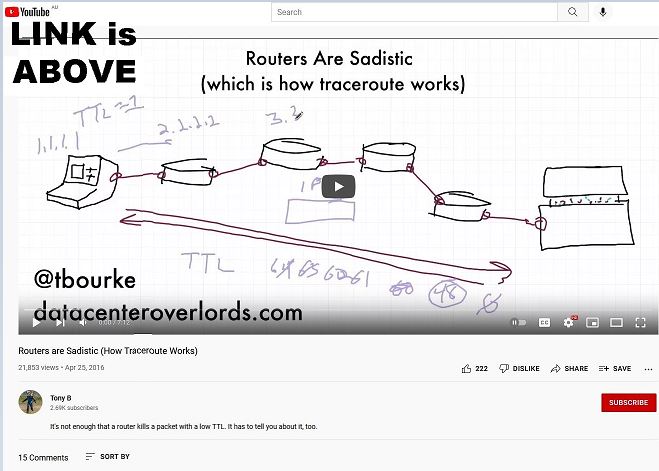 IPv4 History Timeline - REF - wikipedia
This is why we have NAT in the first place
RFCs can be very useful info sources
https://en.wikipedia.org/wiki/IPv4_address_exhaustion
IPv4 History Timeline - REF - wikipedia
This is why we have NAT in the first place
RFCs can be very useful info sources
https://en.wikipedia.org/wiki/IPv4_address_exhaustion
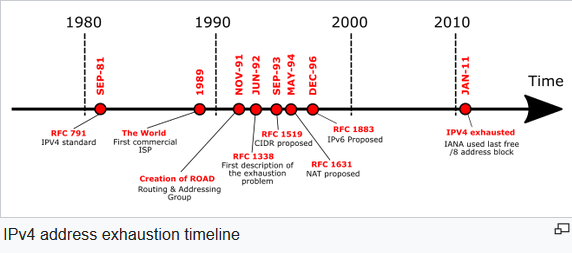 Some images might help with understanding this
Make easier to understand - get feedback / questions
KEY POINTs
All zeros (Or even a single zero within the last octet - x.x.x.0) - IDs that as a network.
x.x.x.255 - means the broadcast address - not useable by end devices.
RULEs for IP addressing - (WHY we always subtract 2 for the useable number of hosts)
1. - The Host ID cannot be all 0s or all 255s.
All 0s represent the network ID
All 255s is the broadcast address
EXAMPLE
192.168.10.0 is a network ID
192.168.10.255 is the broadcast address for the 192.168.10.0 network.
HENCE - Both these address numbers are reserved as 'network ID' and broadcast addresses.
IMAGE - Anatomy of an IPv4 address
Class C - Range of usable IP addresses 192.168.1.1 - 192.168.1.254
Class C - 192.168.1.0 - (The network address)
Class C - 192.168.1.255 - (The broadcast address)
Putting the router at the start or the end is common practice
IE - Router / Gateway addres will be 192.168.1.254
OR - Router / Gateway addres will be 192.168.1.1 - (for example)
Some images might help with understanding this
Make easier to understand - get feedback / questions
KEY POINTs
All zeros (Or even a single zero within the last octet - x.x.x.0) - IDs that as a network.
x.x.x.255 - means the broadcast address - not useable by end devices.
RULEs for IP addressing - (WHY we always subtract 2 for the useable number of hosts)
1. - The Host ID cannot be all 0s or all 255s.
All 0s represent the network ID
All 255s is the broadcast address
EXAMPLE
192.168.10.0 is a network ID
192.168.10.255 is the broadcast address for the 192.168.10.0 network.
HENCE - Both these address numbers are reserved as 'network ID' and broadcast addresses.
IMAGE - Anatomy of an IPv4 address
Class C - Range of usable IP addresses 192.168.1.1 - 192.168.1.254
Class C - 192.168.1.0 - (The network address)
Class C - 192.168.1.255 - (The broadcast address)
Putting the router at the start or the end is common practice
IE - Router / Gateway addres will be 192.168.1.254
OR - Router / Gateway addres will be 192.168.1.1 - (for example)
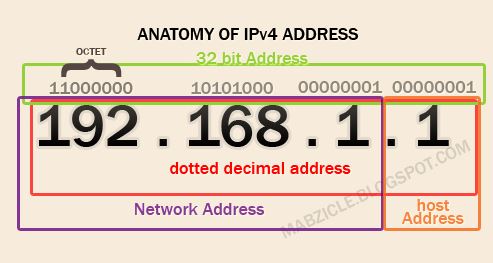 LOTs more to say - But might need to focus on getting a paragraph about ethics into *HERE.
Right now - 10:47AM - Need to get this uploaded to the rpi ready for midday show time.
So much more to delve into here - but not enough time.
IMAGE - IPv4 Public Vs Private
LOTs more to say - But might need to focus on getting a paragraph about ethics into *HERE.
Right now - 10:47AM - Need to get this uploaded to the rpi ready for midday show time.
So much more to delve into here - but not enough time.
IMAGE - IPv4 Public Vs Private
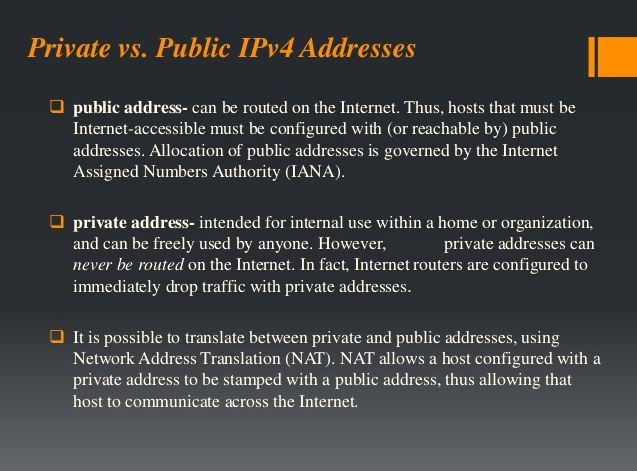 IMAGE - IPv4 Public Vs Private
IMAGE - IPv4 Public Vs Private
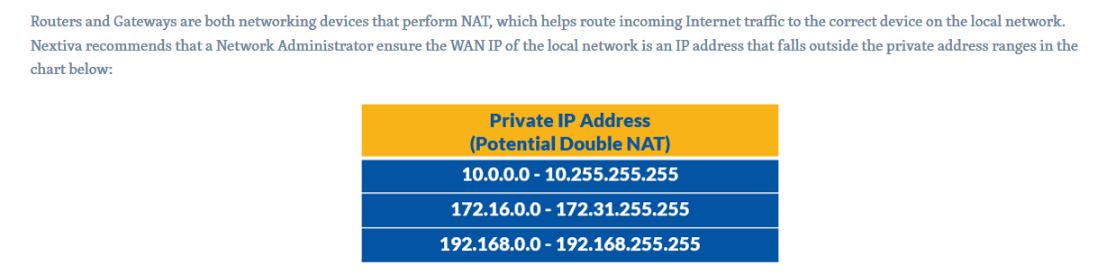 IMAGE - IPv4 Public Vs Private
IMAGE - IPv4 Public Vs Private
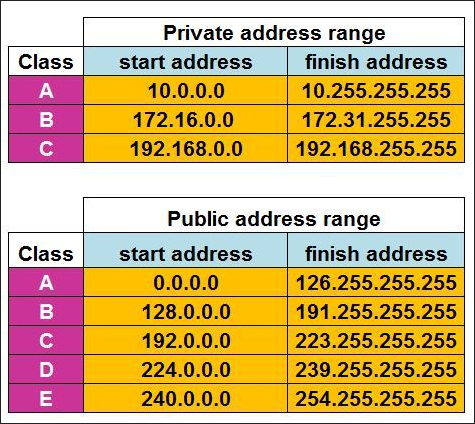 1. - A router drops packets, IF, an external hacker type is trying to access a web-sever with nefarious intentions
, (HOW - is in the technical details - see point 2 below).
2. - IF - a request is NOT initiated from INSIDE the network, ... the router will drop the packets. (Simple concept)
- thats how they work, LIKE a firewall might filter packets, ...
- THE QUESTION - Include ethical element? -
- The Ethics of keeping your network free of hackers - could expand on that, means the private network can not be used maliciously.
- From "a good for the company" point of view, and NOT being a malicious kind of activity, I would call that a necessary ethical decision.
But I could be bias. Could be some logic clashes here, for now THIS is version 1.
- about the ethical nature of routers.
- Ethically Sadistic routers are GOOD, for keeping my network free of malicious actors.
ROUTERs are HARDWARE -
They are a machine - LIKE 'ai' - It is the people behind it telling it what to do.
They will do exactly what you tell them to do -
Even if you mis-configure it to do something that you do NOT want it to do.
Like all technology - it can be used for good or evil.
Happy if it does what I want it to do.
Not happy if un-ethical people deface the website.
Ethical or not ethical - we need protection from abuse.
1. - A router drops packets, IF, an external hacker type is trying to access a web-sever with nefarious intentions
, (HOW - is in the technical details - see point 2 below).
2. - IF - a request is NOT initiated from INSIDE the network, ... the router will drop the packets. (Simple concept)
- thats how they work, LIKE a firewall might filter packets, ...
- THE QUESTION - Include ethical element? -
- The Ethics of keeping your network free of hackers - could expand on that, means the private network can not be used maliciously.
- From "a good for the company" point of view, and NOT being a malicious kind of activity, I would call that a necessary ethical decision.
But I could be bias. Could be some logic clashes here, for now THIS is version 1.
- about the ethical nature of routers.
- Ethically Sadistic routers are GOOD, for keeping my network free of malicious actors.
ROUTERs are HARDWARE -
They are a machine - LIKE 'ai' - It is the people behind it telling it what to do.
They will do exactly what you tell them to do -
Even if you mis-configure it to do something that you do NOT want it to do.
Like all technology - it can be used for good or evil.
Happy if it does what I want it to do.
Not happy if un-ethical people deface the website.
Ethical or not ethical - we need protection from abuse.
MORE REF - Confirmation - Routers Drop Packets By Design
1.
SENARIO-1 - ABOUT A WEB-SEVER - Hosted on 'aHome-Network' -
Other info sources - about senario - routers dropping packets and why they do this thing.
Scroll to the bottom of this url - https://ipecho.net/localip.html
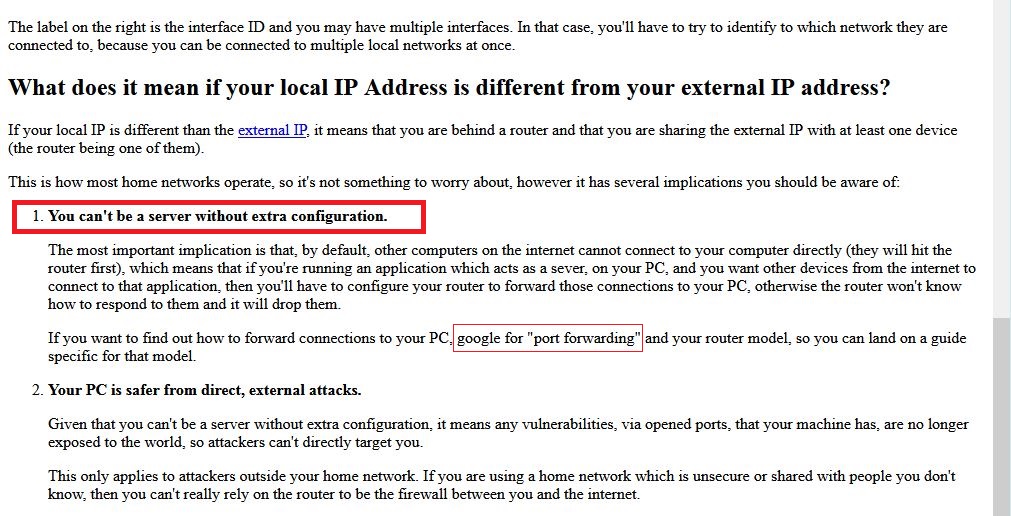 2.
SENARIO-2 - Incoming packet - How the router decides what to do with it.
REF URL - do-routers-discard-packets-if-they-dont-know-where-to-forward-them
And scroll the bottom of this url.
2.
SENARIO-2 - Incoming packet - How the router decides what to do with it.
REF URL - do-routers-discard-packets-if-they-dont-know-where-to-forward-them
And scroll the bottom of this url.
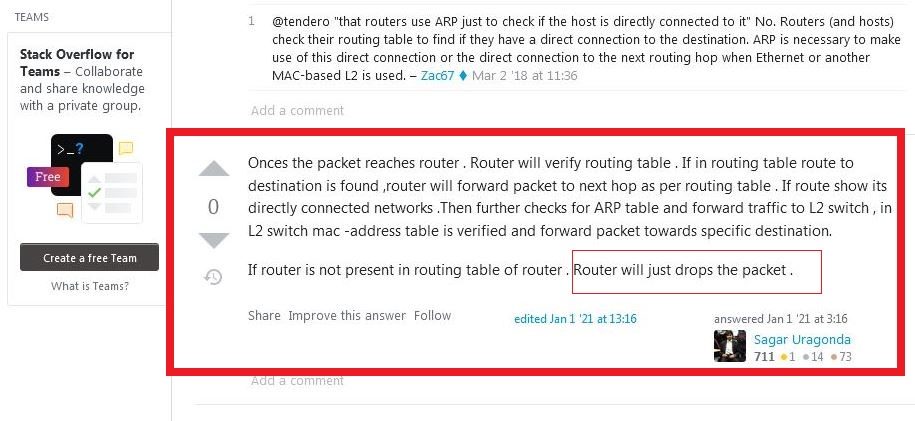 3.
CCNA - Training video series from networkchuck -
VID REF - What is a ROUTER? // FREE CCNA // EP2
4.
THIS VIDEO - Provides a good explanation for the TTL (Time to Live) and WHY it exits.
DESCRIPTION - traceroute is one interesting tool enabled by ICMP. And the way that it works also illustrates an interesting feature of the IP packet header, the time to live (TTL) field.
How does traceroute work?
5.
Nice Short description of TTL url - https://www.minitool.com/lib/ttl.html
What Is TTL ?
Time to Live (TTL) refers to a mechanism that can limit the lifespan or lifetime of data in a computer or network. Given to that fact, TTL is also called hop limit.
3.
CCNA - Training video series from networkchuck -
VID REF - What is a ROUTER? // FREE CCNA // EP2
4.
THIS VIDEO - Provides a good explanation for the TTL (Time to Live) and WHY it exits.
DESCRIPTION - traceroute is one interesting tool enabled by ICMP. And the way that it works also illustrates an interesting feature of the IP packet header, the time to live (TTL) field.
How does traceroute work?
5.
Nice Short description of TTL url - https://www.minitool.com/lib/ttl.html
What Is TTL ?
Time to Live (TTL) refers to a mechanism that can limit the lifespan or lifetime of data in a computer or network. Given to that fact, TTL is also called hop limit.
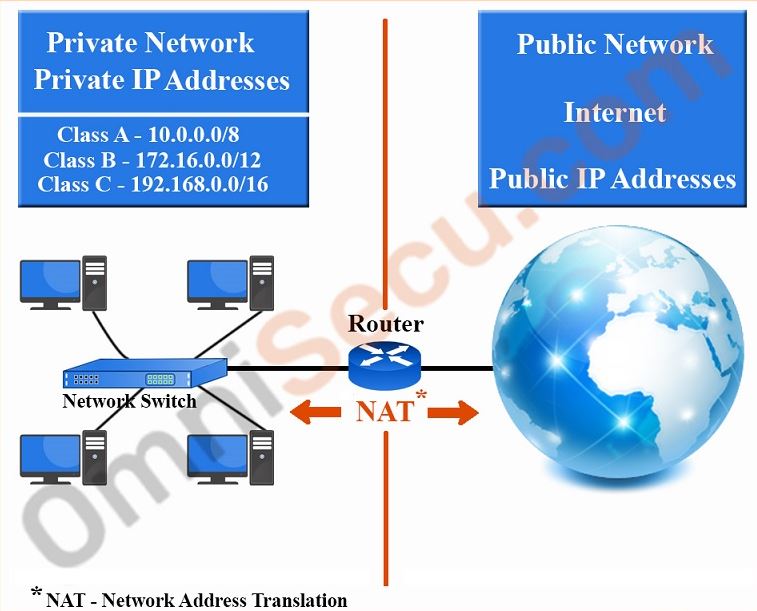 IMAGE - AND REF URL for YT-Tube video (Routers Are Sadistic)
Routers are Sadistic (How Traceroute Works)
UPLOADED-DATE - Apr 25, 2016
CONTENT-CREATOR - Tony B
DESCRIPTION - It's not enough that a router kills a packet with a low TTL. It has to tell you about it, too.
Routers are Sadistic (How Traceroute Works)
IMAGE - AND REF URL for YT-Tube video (Routers Are Sadistic)
Routers are Sadistic (How Traceroute Works)
UPLOADED-DATE - Apr 25, 2016
CONTENT-CREATOR - Tony B
DESCRIPTION - It's not enough that a router kills a packet with a low TTL. It has to tell you about it, too.
Routers are Sadistic (How Traceroute Works)
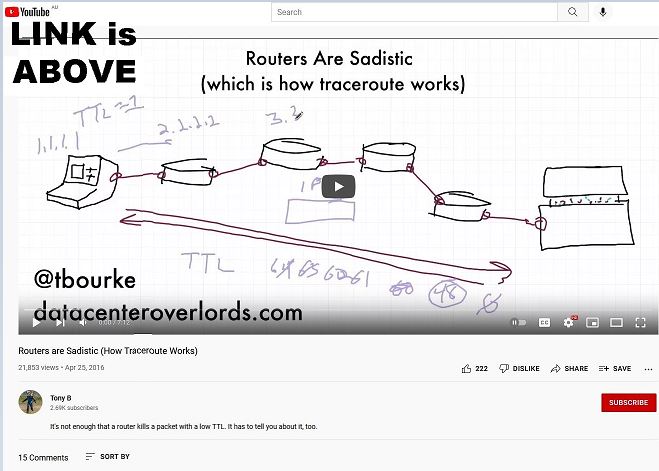 IPv4 History Timeline - REF - wikipedia
This is why we have NAT in the first place
RFCs can be very useful info sources
https://en.wikipedia.org/wiki/IPv4_address_exhaustion
IPv4 History Timeline - REF - wikipedia
This is why we have NAT in the first place
RFCs can be very useful info sources
https://en.wikipedia.org/wiki/IPv4_address_exhaustion
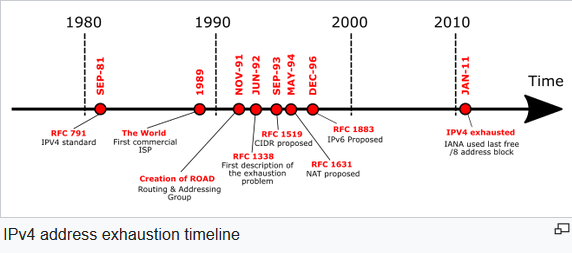 Some images might help with understanding this
Make easier to understand - get feedback / questions
KEY POINTs
All zeros (Or even a single zero within the last octet - x.x.x.0) - IDs that as a network.
x.x.x.255 - means the broadcast address - not useable by end devices.
RULEs for IP addressing - (WHY we always subtract 2 for the useable number of hosts)
1. - The Host ID cannot be all 0s or all 255s.
All 0s represent the network ID
All 255s is the broadcast address
EXAMPLE
192.168.10.0 is a network ID
192.168.10.255 is the broadcast address for the 192.168.10.0 network.
HENCE - Both these address numbers are reserved as 'network ID' and broadcast addresses.
IMAGE - Anatomy of an IPv4 address
Class C - Range of usable IP addresses 192.168.1.1 - 192.168.1.254
Class C - 192.168.1.0 - (The network address)
Class C - 192.168.1.255 - (The broadcast address)
Putting the router at the start or the end is common practice
IE - Router / Gateway addres will be 192.168.1.254
OR - Router / Gateway addres will be 192.168.1.1 - (for example)
Some images might help with understanding this
Make easier to understand - get feedback / questions
KEY POINTs
All zeros (Or even a single zero within the last octet - x.x.x.0) - IDs that as a network.
x.x.x.255 - means the broadcast address - not useable by end devices.
RULEs for IP addressing - (WHY we always subtract 2 for the useable number of hosts)
1. - The Host ID cannot be all 0s or all 255s.
All 0s represent the network ID
All 255s is the broadcast address
EXAMPLE
192.168.10.0 is a network ID
192.168.10.255 is the broadcast address for the 192.168.10.0 network.
HENCE - Both these address numbers are reserved as 'network ID' and broadcast addresses.
IMAGE - Anatomy of an IPv4 address
Class C - Range of usable IP addresses 192.168.1.1 - 192.168.1.254
Class C - 192.168.1.0 - (The network address)
Class C - 192.168.1.255 - (The broadcast address)
Putting the router at the start or the end is common practice
IE - Router / Gateway addres will be 192.168.1.254
OR - Router / Gateway addres will be 192.168.1.1 - (for example)
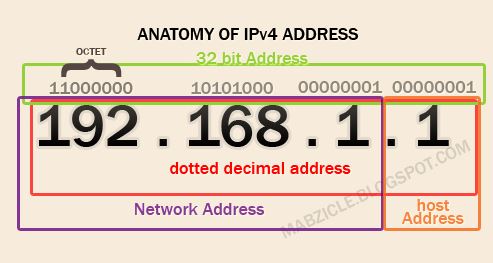 LOTs more to say - But might need to focus on getting a paragraph about ethics into *HERE.
Right now - 10:47AM - Need to get this uploaded to the rpi ready for midday show time.
So much more to delve into here - but not enough time.
IMAGE - IPv4 Public Vs Private
LOTs more to say - But might need to focus on getting a paragraph about ethics into *HERE.
Right now - 10:47AM - Need to get this uploaded to the rpi ready for midday show time.
So much more to delve into here - but not enough time.
IMAGE - IPv4 Public Vs Private
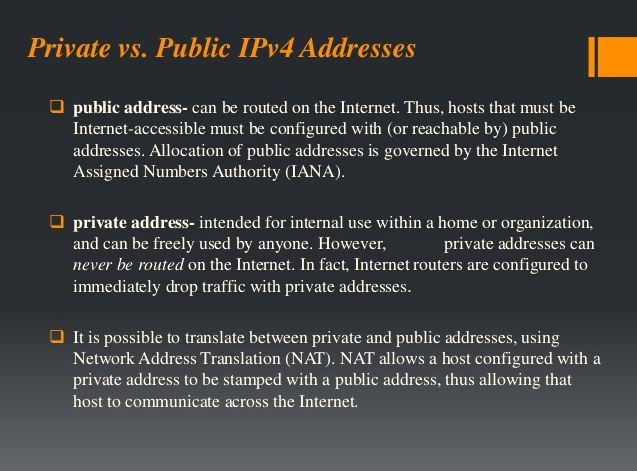 IMAGE - IPv4 Public Vs Private
IMAGE - IPv4 Public Vs Private
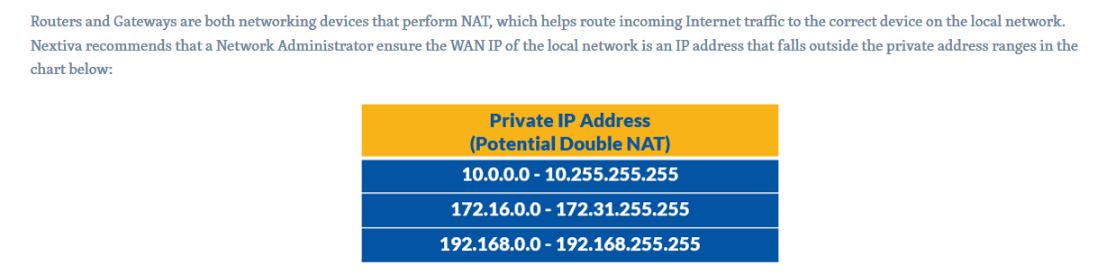 IMAGE - IPv4 Public Vs Private
IMAGE - IPv4 Public Vs Private
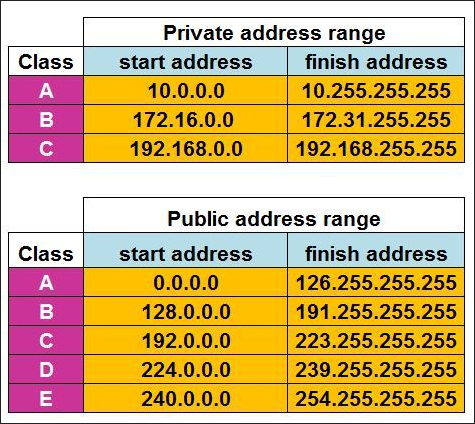 1. - A router drops packets, IF, an external hacker type is trying to access a web-sever with nefarious intentions
, (HOW - is in the technical details - see point 2 below).
2. - IF - a request is NOT initiated from INSIDE the network, ... the router will drop the packets. (Simple concept)
- thats how they work, LIKE a firewall might filter packets, ...
- THE QUESTION - Include ethical element? -
- The Ethics of keeping your network free of hackers - could expand on that, means the private network can not be used maliciously.
- From "a good for the company" point of view, and NOT being a malicious kind of activity, I would call that a necessary ethical decision.
But I could be bias. Could be some logic clashes here, for now THIS is version 1.
- about the ethical nature of routers.
- Ethically Sadistic routers are GOOD, for keeping my network free of malicious actors.
ROUTERs are HARDWARE -
They are a machine - LIKE 'ai' - It is the people behind it telling it what to do.
They will do exactly what you tell them to do -
Even if you mis-configure it to do something that you do NOT want it to do.
Like all technology - it can be used for good or evil.
Happy if it does what I want it to do.
Not happy if un-ethical people deface the website.
Ethical or not ethical - we need protection from abuse.
1. - A router drops packets, IF, an external hacker type is trying to access a web-sever with nefarious intentions
, (HOW - is in the technical details - see point 2 below).
2. - IF - a request is NOT initiated from INSIDE the network, ... the router will drop the packets. (Simple concept)
- thats how they work, LIKE a firewall might filter packets, ...
- THE QUESTION - Include ethical element? -
- The Ethics of keeping your network free of hackers - could expand on that, means the private network can not be used maliciously.
- From "a good for the company" point of view, and NOT being a malicious kind of activity, I would call that a necessary ethical decision.
But I could be bias. Could be some logic clashes here, for now THIS is version 1.
- about the ethical nature of routers.
- Ethically Sadistic routers are GOOD, for keeping my network free of malicious actors.
ROUTERs are HARDWARE -
They are a machine - LIKE 'ai' - It is the people behind it telling it what to do.
They will do exactly what you tell them to do -
Even if you mis-configure it to do something that you do NOT want it to do.
Like all technology - it can be used for good or evil.
Happy if it does what I want it to do.
Not happy if un-ethical people deface the website.
Ethical or not ethical - we need protection from abuse.
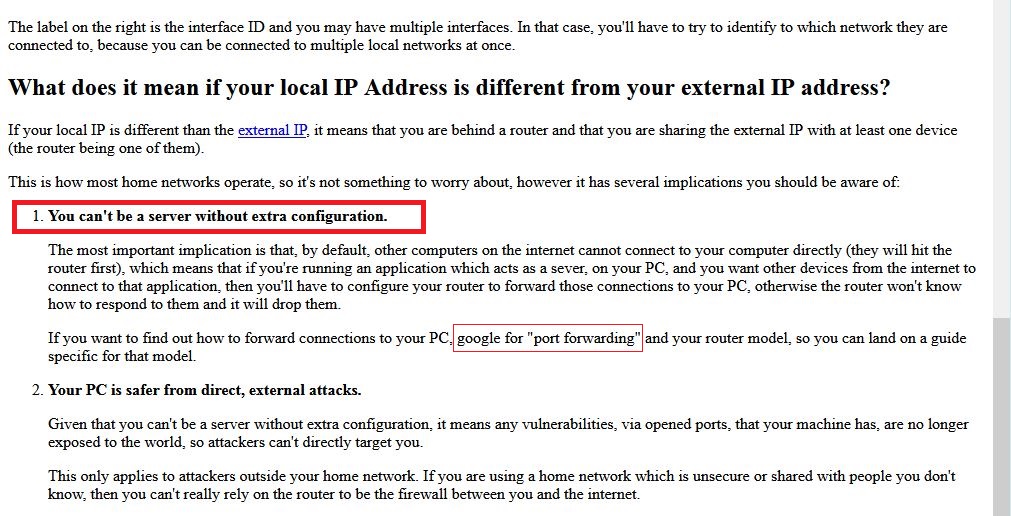 2.
SENARIO-2 - Incoming packet - How the router decides what to do with it.
REF URL - do-routers-discard-packets-if-they-dont-know-where-to-forward-them
And scroll the bottom of this url.
2.
SENARIO-2 - Incoming packet - How the router decides what to do with it.
REF URL - do-routers-discard-packets-if-they-dont-know-where-to-forward-them
And scroll the bottom of this url.
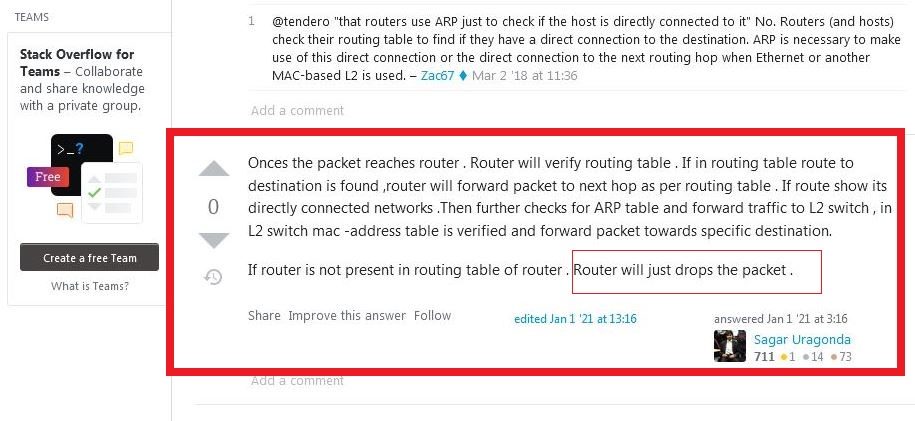 3.
CCNA - Training video series from networkchuck -
VID REF - What is a ROUTER? // FREE CCNA // EP2
4.
THIS VIDEO - Provides a good explanation for the TTL (Time to Live) and WHY it exits.
DESCRIPTION - traceroute is one interesting tool enabled by ICMP. And the way that it works also illustrates an interesting feature of the IP packet header, the time to live (TTL) field.
How does traceroute work?
5.
Nice Short description of TTL url - https://www.minitool.com/lib/ttl.html
What Is TTL ?
Time to Live (TTL) refers to a mechanism that can limit the lifespan or lifetime of data in a computer or network. Given to that fact, TTL is also called hop limit.
3.
CCNA - Training video series from networkchuck -
VID REF - What is a ROUTER? // FREE CCNA // EP2
4.
THIS VIDEO - Provides a good explanation for the TTL (Time to Live) and WHY it exits.
DESCRIPTION - traceroute is one interesting tool enabled by ICMP. And the way that it works also illustrates an interesting feature of the IP packet header, the time to live (TTL) field.
How does traceroute work?
5.
Nice Short description of TTL url - https://www.minitool.com/lib/ttl.html
What Is TTL ?
Time to Live (TTL) refers to a mechanism that can limit the lifespan or lifetime of data in a computer or network. Given to that fact, TTL is also called hop limit.